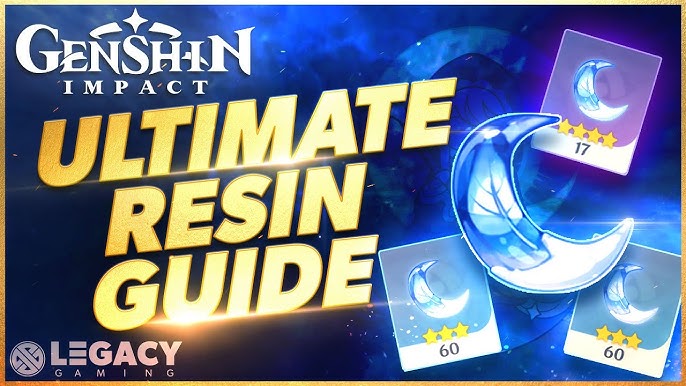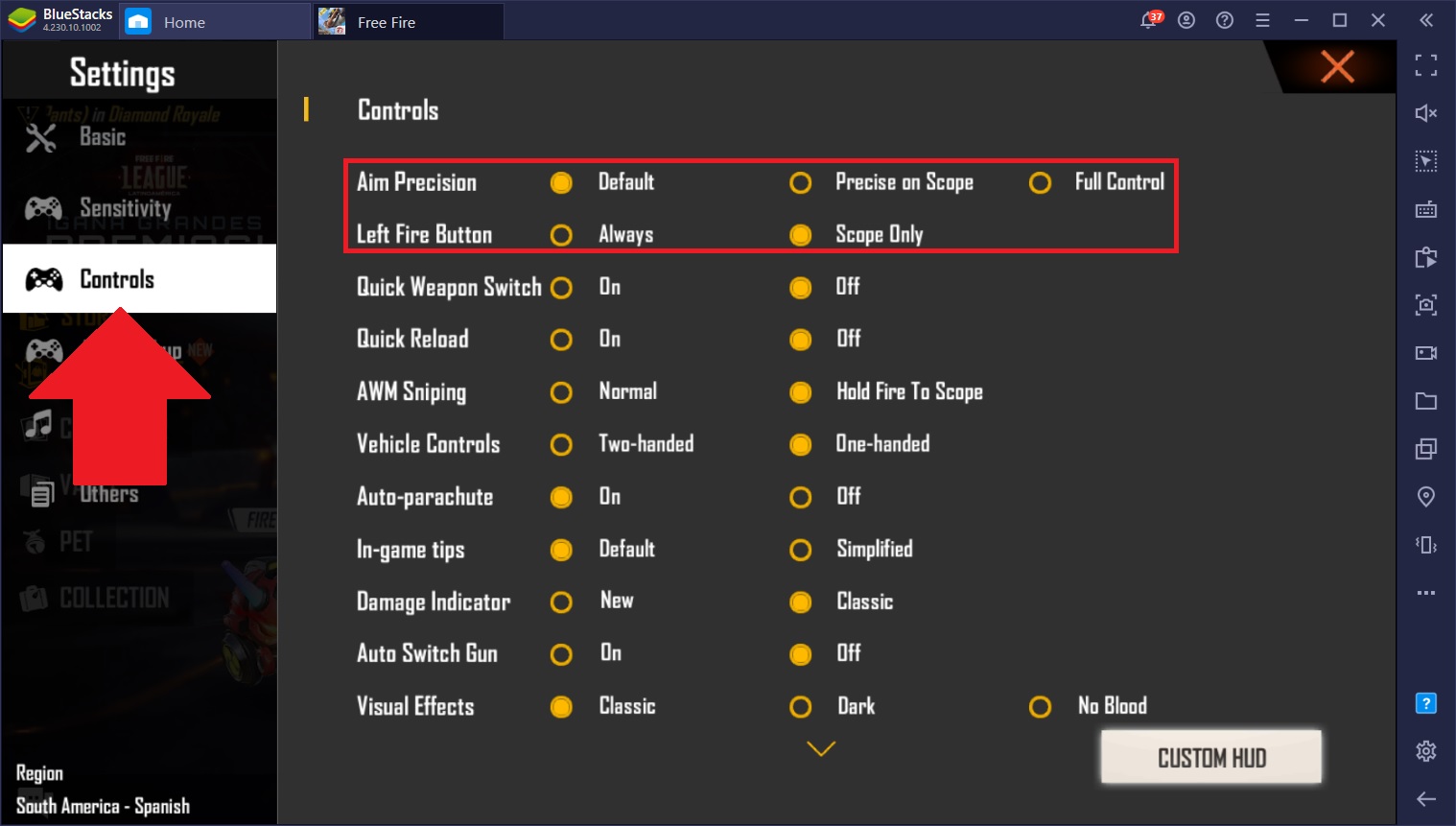
Best Sensitivity Settings for Precision. Whether you’re a seasoned player or a newcomer in PUBG Mobile 2024, having the right sensitivity settings can significantly enhance your precision and accuracy. Fine-tuning your sensitivity helps you control recoil, aim better in close-quarter combat, and hit those long-range sniper shots with ease. However, finding the perfect balance requires adjusting your settings based on your playstyle and device.
In this guide, we’ll break down the best sensitivity settings for PUBG Mobile in 2024, giving you tips on how to improve your aim and dominate the battlefield!
Why Sensitivity Settings Matter in PUBG Mobile
Sensitivity settings in PUBG Mobile control how fast or slow your camera moves and how much recoil you experience while shooting. Having the right settings can:
- Improve aim tracking and target locking.
- Reduce recoil during firing.
- Enhance overall gameplay fluidity.
- Help adapt to various combat situations.
Let’s break down the ideal sensitivity settings for different gameplay scenarios.
Best Camera Sensitivity Settings Best Sensitivity Settings for Precision
The camera sensitivity controls how fast the screen moves when you’re not using ADS (Aim Down Sight). This affects how you look around and scan the battlefield.
| Camera Sensitivity | Recommended Setting |
|---|---|
| TPP (Third Person Perspective) No Scope | 95-100 |
| FPP (First Person Perspective) No Scope | 85-90 |
| Red Dot, Holographic, Aim Assist | 50-55 |
| 2x Scope | 30-35 |
| 3x Scope | 20-25 |
| 4x ACOG Scope, VSS | 15-20 |
| 6x Scope | 10-15 |
| 8x Scope | 5-10 |
These settings allow you to quickly scan the environment while maintaining enough control to spot enemies at different ranges.
Best ADS Sensitivity Settings
ADS (Aim Down Sight) sensitivity is crucial for controlling your weapon’s recoil while firing. A lower ADS sensitivity will help you manage recoil better, while a higher ADS sensitivity allows for quicker aiming at close targets.
| ADS Sensitivity | Recommended Setting |
|---|---|
| TPP No Scope | 95-100 |
| FPP No Scope | 80-85 |
| Red Dot, Holographic, Aim Assist | 55-60 |
| 2x Scope | 37-42 |
| 3x Scope | 30-35 |
| 4x ACOG Scope, VSS | 20-25 |
| 6x Scope | 15-20 |
| 8x Scope | 10-15 |
These settings are designed to give you more control when firing with a scope, making it easier to keep your crosshairs on the enemy while shooting.
Gyroscope Sensitivity Settings
If you use the gyroscope feature, which allows you to control the aim by tilting your device, having the right sensitivity settings is essential. Gyroscope is particularly useful for controlling recoil in scoped mode.
| Gyroscope Sensitivity | Recommended Setting |
|---|---|
| TPP No Scope | 200-250 |
| FPP No Scope | 200-250 |
| Red Dot, Holographic, Aim Assist | 200-250 |
| 2x Scope | 120-130 |
| 3x Scope | 90-100 |
| 4x ACOG Scope, VSS | 80-90 |
| 6x Scope | 60-70 |
| 8x Scope | 50-60 |
Gyroscope sensitivity helps players control recoil without having to drag their fingers across the screen, making it a favorite for many advanced PUBG Mobile players.
Best Sensitivity Settings for Different Playstyles
Depending on whether you prefer close-range combat or long-range sniping, your sensitivity settings may vary. Here are the recommended setups for different playstyles:
Aggressive Playstyle (Close-Range Combat)
If you’re a fan of pushing opponents and getting up close and personal, higher sensitivity settings will help you react faster. Here’s what to aim for:
- TPP/FPP No Scope: 100
- Red Dot, Holographic: 60
- 2x Scope: 40
- 3x Scope: 30
With these settings, you can quickly aim and shoot, making you deadly in close-range combat.
Defensive Playstyle (Long-Range Combat)
If you prefer keeping your distance and sniping enemies from afar, lower sensitivity settings will provide better accuracy and control over your aim:
- 4x Scope: 20-25
- 6x Scope: 15-20
- 8x Scope: 10-15
Lower sensitivity helps with stabilizing your aim, making it easier to land headshots at long distances.
Table of Contents
How to Adjust Sensitivity Settings in PUBG Mobile
To change your sensitivity settings in PUBG Mobile, follow these steps:
- Open PUBG Mobile and navigate to the Settings menu.
- Go to the Sensitivity tab.
- Adjust the Camera, ADS, and Gyroscope sensitivity sliders according to the recommended settings above.
- Test your settings in the Training Grounds or in a match to see how well they work for you.
- Make small tweaks as necessary based on your personal preference.
Tips for Finding Your Perfect Sensitivity Settings
Finding the right sensitivity settings can take time, and it may require some experimentation. Here are some tips to help you get it just right:
- Test in Training Mode: Use the training grounds to practice with different weapons and scopes. This will give you a feel for how your sensitivity settings affect recoil and aim.
- Adjust Based on Device: Sensitivity settings can vary depending on whether you’re playing on a phone or tablet. Larger screens may require lower sensitivity settings.
- Gradually Increase Sensitivity: If you’re struggling with precision, start with lower settings and gradually increase them until you find a comfortable balance.
- Watch Pro Players: Many top PUBG Mobile players share their sensitivity settings online. Watching their gameplay can give you ideas on how to optimize your settings.
- Stick with What Works: Once you’ve found a sensitivity setup that works, stick with it! Changing settings too often can throw off your muscle memory.
Conclusion
In PUBG Mobile 2024, the right sensitivity settings can be the difference between victory and defeat. Whether you’re an aggressive player charging into close-range battles or a sniper picking off enemies from a distance, having optimized sensitivity settings will enhance your precision and control. Experiment with the recommended settings provided, and don’t be afraid to tweak them to suit your playstyle.
FAQs
- What are the best sensitivity settings for close-range combat?
For close-range, high camera and ADS sensitivity (around 95-100 for TPP) allows for quick reactions and faster target acquisition. - How do I control recoil in PUBG Mobile 2024?
Lowering your ADS and gyroscope sensitivity can help control recoil, making it easier to maintain accuracy while firing. - Are gyroscope settings necessary for all players?
Gyroscope settings are optional, but they can greatly improve recoil control for players who prefer using tilt to aim. - How do I adjust my sensitivity settings?
Go to the Settings menu in PUBG Mobile, navigate to Sensitivity, and adjust the sliders based on the recommended settings for your playstyle. - Do different devices require different sensitivity settings?
Yes, larger screens like tablets often need lower sensitivity settings, while smaller screens may benefit from higher sensitivity.